
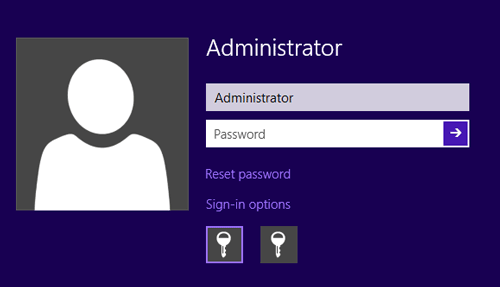
- #Forgotten password wizard not launching how to#
- #Forgotten password wizard not launching professional#
These screenshots below will show you how to reset administrator password for Windows Server 2019, but are practically identical for other Windows operating systems. It even enables you to add a new administrator account to the machine. It is a super easy way to create a Windows reset disk and find the accounts you wish to unlock the lost password on Windows 2019 Server. We recommend Spower Windows Password Reset program given its user friendly, light footprint and high success rate.
#Forgotten password wizard not launching professional#
If you don't have a installation DVD or can't access the command prompts to reset Administrator password from Windows 2019 Server, you may have to turn to a professional password reset service.
 Log in to Windows 2019 server with your new password!ĭon't forget to reverse the changes you've made, you can access to Command Prompt again and execute the following:Ĭopy c:\utilman.exe c:\windows\system32\utilman.exe. Replace Appgeeker with whatever new password you want. Execute the net user command as shown to reset the Windows Server 2019 Administrator password. When login screen appears, click Ease of Access icon at the lower right corner (or Windows Key + U) to open a Command Prompt. Remove the disc and run command wpeutil reboot to restart your computer. Move c:\windows\system32\utilman.exe c:\windows\system32\Ĭopy c:\windows\system32\cmd.exe c:\windows\system32\utilman.exe Execute the following two commands, and press Enter after each. Select Troubleshoot and then choose Command Prompt. Select Repair your computer at the lower left corner. After your computer boots from the disc, select your language and keyboard and then Next. Use the arrow key to select the DVD as first boot order and hit Enter. Start the machine and press key (F2, F1, ESC, etc) to enter BIOS SETUP utility. Insert the installation DVD into your Windows Server 2019 computer. Here's everything you need to know about resetting forgotten Windows 2019 Server password using installation CD. If you have such a disk at hand, you're lucky enough. Microsoft understands how important your computer is, and provides you with Installation DVD disk to bypass the lost password and regain access to Windows Server 2019. Part 1: Reset lost Windows 2019 server password with installation DVD If it doesn't help, you can also resort to an efficient third-party utility we'll mentioned in Part 2 which has high success rate in Windows password reset, including Server 2019 edition. In this tutorial we'll look at the Windows installation DVD to accomplish the task. When you're in the middle of this tough situation, don't fret, because Microsoft have troubleshooter to help you restore access, allowing you to get Windows 2019 Server password reset. But chances are that sometimes you may forget your passwords, leaving you out of the gate of the world.
Log in to Windows 2019 server with your new password!ĭon't forget to reverse the changes you've made, you can access to Command Prompt again and execute the following:Ĭopy c:\utilman.exe c:\windows\system32\utilman.exe. Replace Appgeeker with whatever new password you want. Execute the net user command as shown to reset the Windows Server 2019 Administrator password. When login screen appears, click Ease of Access icon at the lower right corner (or Windows Key + U) to open a Command Prompt. Remove the disc and run command wpeutil reboot to restart your computer. Move c:\windows\system32\utilman.exe c:\windows\system32\Ĭopy c:\windows\system32\cmd.exe c:\windows\system32\utilman.exe Execute the following two commands, and press Enter after each. Select Troubleshoot and then choose Command Prompt. Select Repair your computer at the lower left corner. After your computer boots from the disc, select your language and keyboard and then Next. Use the arrow key to select the DVD as first boot order and hit Enter. Start the machine and press key (F2, F1, ESC, etc) to enter BIOS SETUP utility. Insert the installation DVD into your Windows Server 2019 computer. Here's everything you need to know about resetting forgotten Windows 2019 Server password using installation CD. If you have such a disk at hand, you're lucky enough. Microsoft understands how important your computer is, and provides you with Installation DVD disk to bypass the lost password and regain access to Windows Server 2019. Part 1: Reset lost Windows 2019 server password with installation DVD If it doesn't help, you can also resort to an efficient third-party utility we'll mentioned in Part 2 which has high success rate in Windows password reset, including Server 2019 edition. In this tutorial we'll look at the Windows installation DVD to accomplish the task. When you're in the middle of this tough situation, don't fret, because Microsoft have troubleshooter to help you restore access, allowing you to get Windows 2019 Server password reset. But chances are that sometimes you may forget your passwords, leaving you out of the gate of the world. 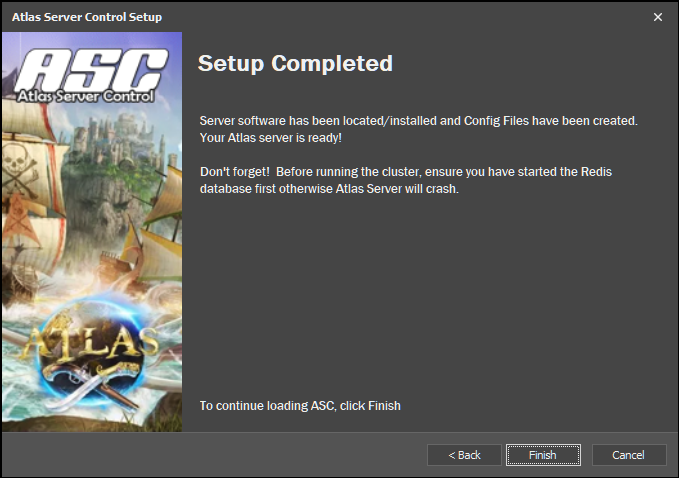
We live in a world where we try to make strong passwords to protect our Windows Server 2019 computers.


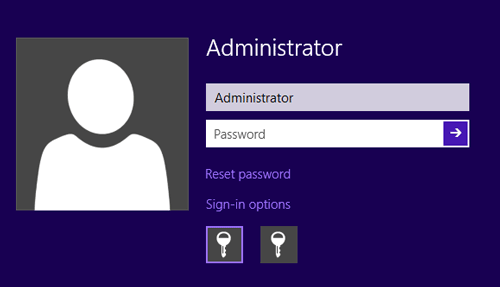

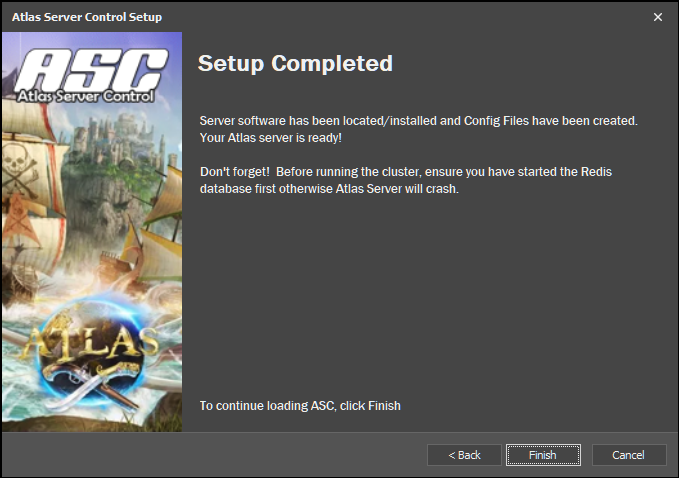


 0 kommentar(er)
0 kommentar(er)
